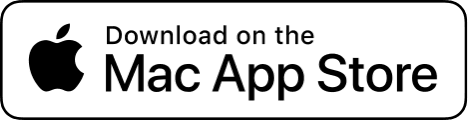Aug 22, 2023

As a remote working dad, there have been many situations in which my wife would walk into my camera view during a meeting. Usually this would just be for a split second, but sometimes these situations can be embarrassing for you or your spouse if they don't realise you are in the middle of a meeting with the camera on.
Your family members deserve to feel safe from prying eyes when you're in a meeting
Situations like the ones that can be seen in the video above can of course be avoided by turning your camera off, but some companies entertain policies of camera on while in the meetings, or you might feel pressure by your meeting peers to have your camera on, if everyone in the meeting does the same.
Your partner could just be walking into camera view bringing lunch, but they could also be at their leisure, and not wearing appropriate clothes, which would put them in an embarrassing situation in front of your colleagues.
How Xamera Camera's Advanced Privacy helps
With Xamera Camera Advanced Privacy mode enabled, your camera will
go dark when you are not the only person in camera view, so that no one can see your spouse as they accidentally walk into camera view
go dark when no one is in camera view, meaning your room stays private too when you walk away to pick up your mail
Use background filters to obscure your background
By using Xamera Camera you can use have a consistent look across the meeting apps you use like
Slack
Google Meet
Skype
Teams
and not have to worry wether a filter is supported or not. Xamera supports changing background with
solid color
image
background blur
background black and white blur