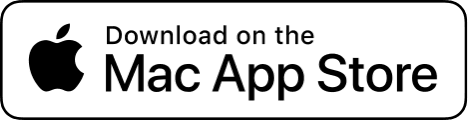Sep 17, 2023

There has been a long standing issue with using Portrait mode in Google Meet on Safari, as reported on MacRumors.
When using Xamera, you can use either built in camera filters, or you can optionally use macOS built in Portrait Mode, as explained in the video above. Steps are the following:
- make sure Xamera is selected as your Camera in Google meet
- open the Control Centre in the Mac Menu Bar
- select Video Effects -> Xamera -> Portrait
- enjoy Portrait Mode